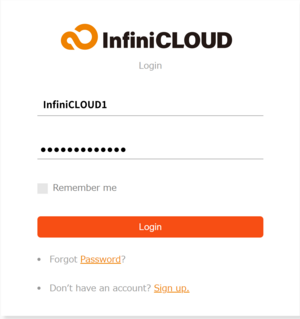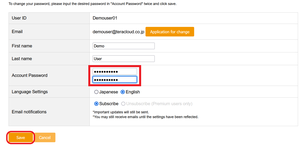How to Change Your Password
1. Log into your InfiniCLOUD account.
2. Open MyPage
3 Click the "Edit" button at the bottom of the Account Info. section of MyPage.
Open MyPage
4. Enter your new password twice in the "Account Password" section and click the "Save" button.
- Passwords must exceed 8 characters.
5. Your password has been successfully updated.
- Changes may take several minutes to be reflected.
Updated on September 30, 2021