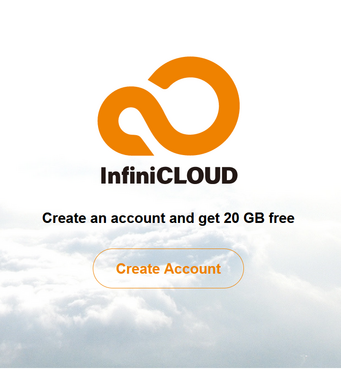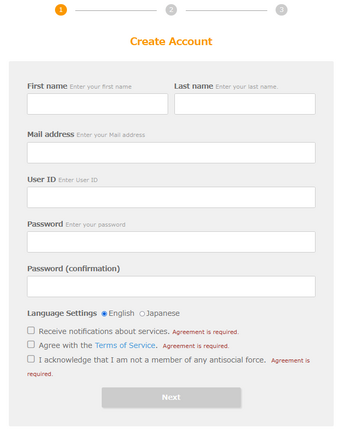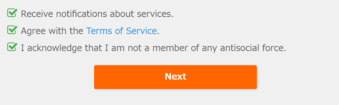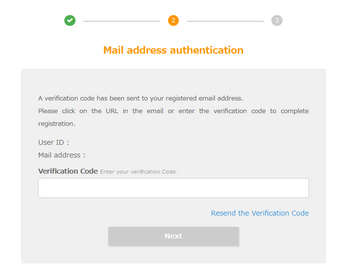How to Create a New Account
1. Click Create Account
2. Enter the account details
3. Select the language preference
- InfiniCLOUD only offers English and Japanese support at this time.
4. Review the Terms of Service
- Check the three boxes and click Next.
5. A confirmation email with a verification code will be sent
- Click Resend the Verification Code to reissue a new code.
Note: Verification codes are valid for 24 hours. If your code has expired, you will need to register a new account.
6. Your InfiniCLOUD account registration is complete
- You can now begin using InfiniCLOUD.
- If you have a referral code, please view this page for further information.
Updated on August 2, 2022