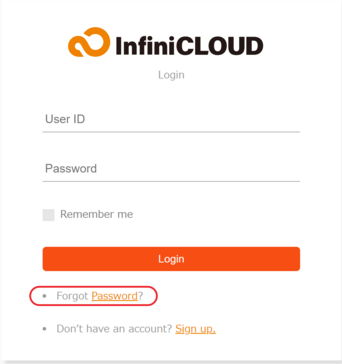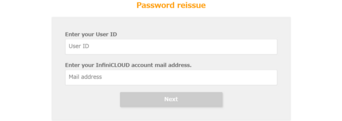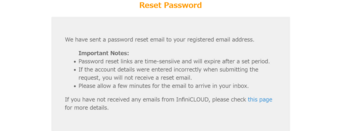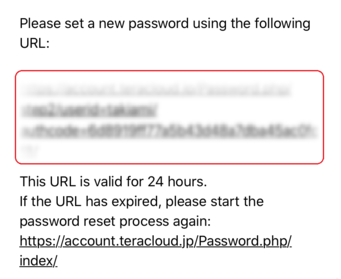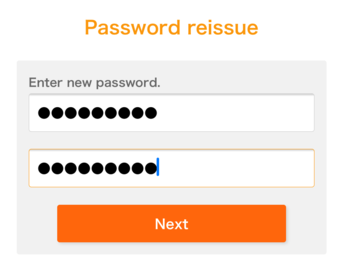Forgot User ID
If you have forgotten your User ID, please contact InfiniCLOUD Support to help with the recovery process.
Our support staff may have to verify the account details, so it is recommended to share the following information in the initial inquiry.
- Email address linked to the account
- Name registered to the account
- Any contract plans/account status (free or premium)
Once the details and user's identity have been confirmed, the User ID recovery will be initiated.
User ID information can only be sent to the registered email address of the account.
Reset a forgotten password
Requests for a password reset can be done doing following the steps below.
1. Click Forgot Password
2. Enter your user ID and registered e-mail address and click Next
3. An email from InfiniCLOUD will be sent to you.
If you do not receive the e-mail, check that the information you entered was correct and try again.
5. Enter your new password and click Next
Your password has been reset.
Last updated: July 3, 2025