Opening the File Browser
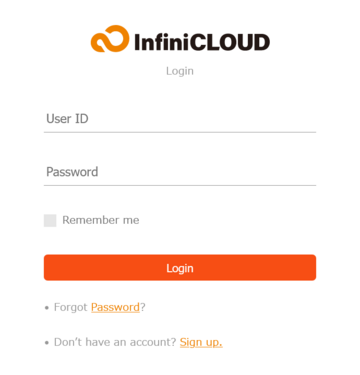
1. Log in to InfiniCLOUD

2. Click on the File Browser tab at the top of the screen

3. The File Browser will open
Upload, download, and share files with others.
Updated June 24, 2022
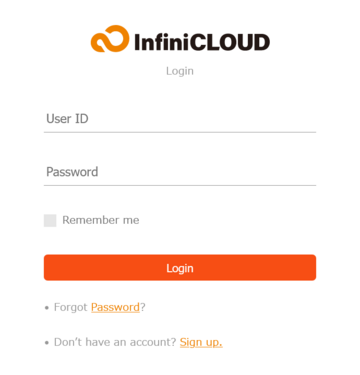


Updated June 24, 2022
Easy one-minute registration! Start backing up today!
Works online, Windows, Mac, iOS and Android