What kind of storage does InfiniCLOUD use?
InfiniCLOUD is built on Solaris ZFS storage arrays in a RAIDZ-3 (triple parity) configuration. This robust setup emphasizes user safety while still delivering quick results and can withstand up to three simultaneous disk failures without experiencing data loss.
In addition to protecting against physical drive corruption, data inconsistencies at the reading time are automatically repaired, avoiding silent data corruption (bit rot).
About ZFS snapshots
Each InfiniCLOUD account incorporates a secure snapshot feature to ensure that data may be restored if it is unintentionally deleted or overwritten.
Snapshots are stored on the filesystem at the time the account is created.
The snapshot feature can be broken down into two separate roles: Daily and Generational Snapshots.
Daily Snapshots of the uploaded data are taken once a day. These will be preserved for up to a maximum of 14 days, and the oldest captured snapshot is replaced with the most current one.
Generational Snapshots consists of snapshots taken every three hours (storing a maximum of 8). These are only stored up to 24 hours, and the oldest captured snapshot is automatically updated with the most current one. This feature is useful for those who frequently modify or manipulate files, but may need to refer or restore a previous version from earlier that day.
Note: Snapshots are provided on a best effort basis.
| Snapshots do not take up space when they are first created. However, as changes are made to the data, the filesystem recognizes that the original data no longer exists, necessitating capacity to preserve them. The capacity used by snapshots will be taken from the account's available InfiniCLOUD capacity. If your available capacity runs low, the system may automatically delete your snapshots, but this does not affect the current state of your account data. |
How snapshots work:
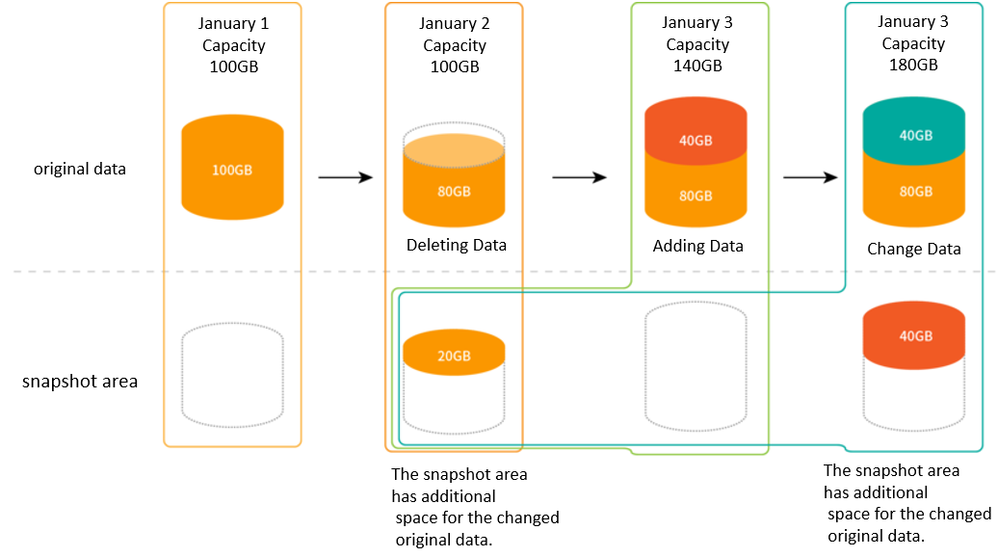
With this method, data is protected from operator error. Snapshots do not constitute an offsite backup, so they cannot protect against a catastrophic scenario resulting in the total failure of the storage infrastructure.
It is recommended to keep a backup of your InfiniCLOUD data in another location to ensure its safety.
Updated November 20, 2020