The remaining capacity is less than the uploaded file capacity.
With InfiniCLOUD, the utilization capacity includes the uploaded file as well as all existing files in the user's storage space. InfiniCLOUD also determines the used capacity based on "size on disk" rather than file size.
The following ZFS functions are enabled in InfiniCLOUD, which has an effect on consumption capacity:
- ZFS snapshot function: File system image for data restoration
- ZFS compression function: Compression rate varies depending on file contents
There may be a discrepancy in the client's display due to the differences in the file system and calculating method stated above.
About file compression
InfiniCLOUD includes the ability to compress files, which is one of several ZFS functions. To calculate the utilization capacity, the size after compression is employed.
*The compression ratio varies depending on the file contents.
Details on the ZFS snapshot.
The ZFS snapshot of the file system is a read-only copy. A ZFS snapshot can be created in a matter of seconds, removing the need for extra storage. The capacity will be depleted by a subsequent data update.
InfiniCLOUD creates ZFS snapshots for each user's data area on a regular basis, generating a data backup.
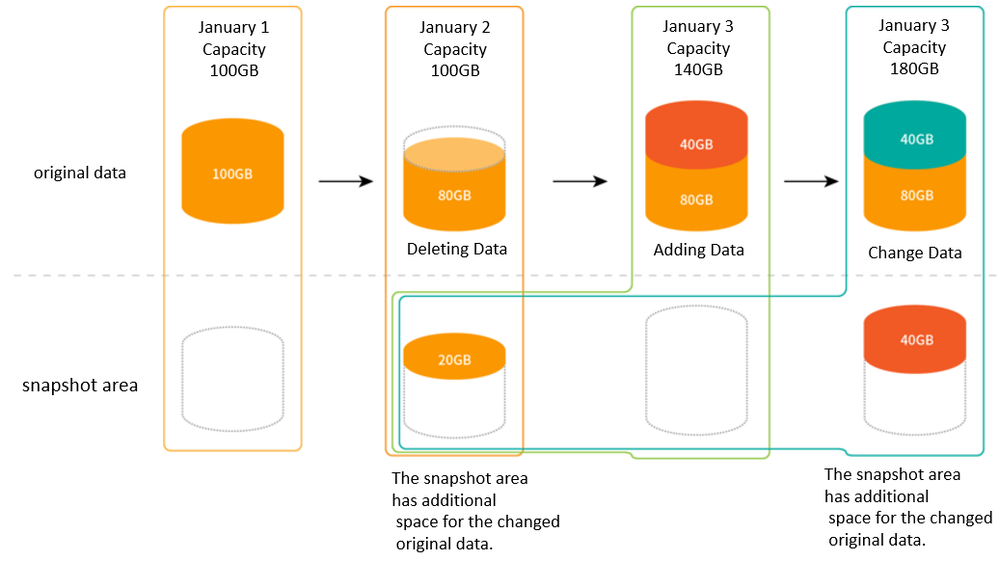
On calculation of remaining capacity
The user's total data area consumption capacity is used to calculate the remaining capacity. When you log in, this includes image thumbnail data from the ZFS snapshot viewer. As a result, the displayed capacity may differ from the actual capacity uploaded.
Last updated: October 21, 2025