Create a Snapshot
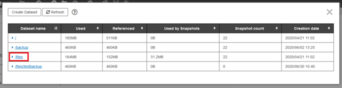
1. To take a snapshot, open the detailed information for the relevant cell in the dataset by clicking on it
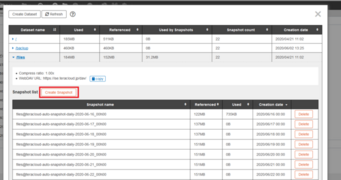
2. Click Create Snapshot
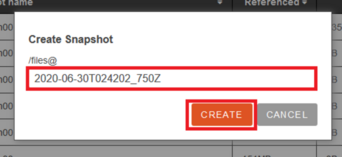
3. Enter the snapshot name and click Create
- You can use half-width alphanumeric characters, periods (.), underscores (_), and hyphens (-) in the snapshot name.
- The snapshot name can be up to 64 characters long.
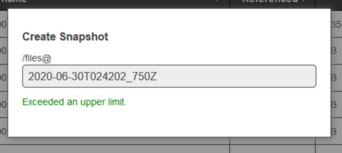
4. The snapshot has been created
If the changes do not appear on your screen, click Update.
| Please Note Snapshots are automatically deleted when the account capacity is full. |
Last updated: November 5, 2025