Delete Dataset
| Please Note Deleting a dataset permanently removes all data it contains. This action cannot be undone, so please proceed with caution. You cannot delete a dataset that has child datasets or snapshots. You must delete all child datasets and snapshots before removing the parent dataset. |
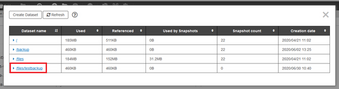
1. Open the full details of the dataset by clicking the data set name cell of the dataset you wish to delete
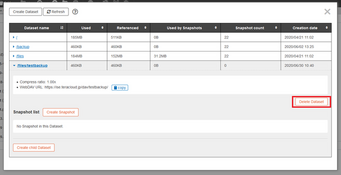
2. Click Delete Dataset
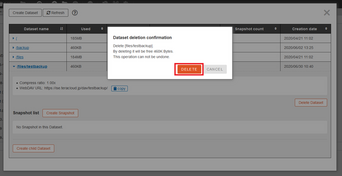
3. Click Delete

4. The data set has successfully been deleted
If the changes do not appear on your screen, click Update.
Last updated: November 5, 2025