Delete a ZFS Snapshot
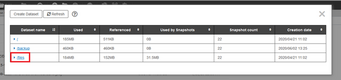
1. Click the dataset name to view its detail
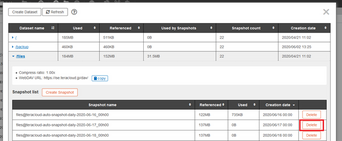
2. Click Delete

3. A confirmation message will appear
Click Delete to confirm the deletion.
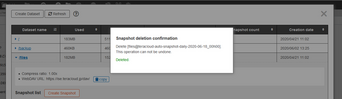
4. The snapshot has been deleted
If the changes do not appear on your screen, click Update.
Last updated: November 5, 2025