Using Air Live Drive with InfiniCLOUD
What is Air Live Drive?
Air Live Drive is a tool that allows you to use your cloud storage as a Windows drive. It allows you to access your cloud storage just like a local drive, without having to use the dedicated apps of each cloud.
This document explains how to configure InfiniCLOUD as a cloud service connection in Air Live Drive.
Download Air Live Drive here.
* To turn on or off connections to InfiniCLOUD from applications, it is required to configure from My Page. More details can be found here.
Disclaimer
- We have confirmed the connectivity between Air Live Drive and InfiniCLOUD and the ability to download and upload files, but this does not amount to a full guarantee of the application's functionality.
- Be sure to save a copy of your InfiniCLOUD data in a separate location before trying Air Live Drive.
- If your Apps Password is reissued, it is necessary to reconfigure the password for the connected account.
- Please direct all inquiries regarding Air Live Drive to the application vendor.
- InfiniCLOUD does not impose any restrictions on data uploads, but depending on your environment, you may be unable to upload large files.
How to use
*This setup guide is based on version 1.10.0. It may display differently depending on your application version.
Connect to InfiniCLOUD

Launch Air Live Drive from your start menu or by clicking the shortcut icon.

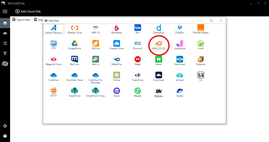
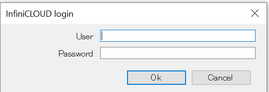
3. Enter your WebDAV Connection information
Enter your User ID and Apps Password.
Click OK
User IDs and Passwords are case sensitive
| User | Enter your Connection ID. |
|---|---|
| Password | Enter your Apps Password. * If you forget your password, please reissue using these steps. |
Notes
It may take several minutes for external programs to accept newly reissued app credentials. If an error notice appears shortly after reissuing your password, please wait a few minutes before attempting to reconnect.
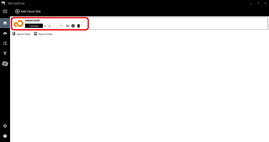
Upload files to InfiniCLOUD

1. Select file
Select the file you wish to upload.
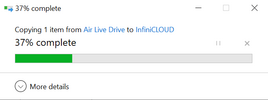
2.The upload will begin
Progress will be displayed while being uploaded.
- Upload status can also be viewed in the Uploads tab.

Tips
- Data can be downloaded from InfiniCLOUD to your local directory using the drag and drop method.
- The download log and status on Air Live Drive will not be available during downloading.
- Folders can be uploaded or downloaded.
Updated July 15, 2021
