Utilizing InfiniCLOUD with WebDAV Applications
Various WebDAV applications, in addition to file browsers found in browsers like Chrome and Safari, can be utilized with InfiniCLOUD.
It is simple to access data on InfiniCLOUD online for uses like file management, video, and music thanks to applications that link to cloud services.
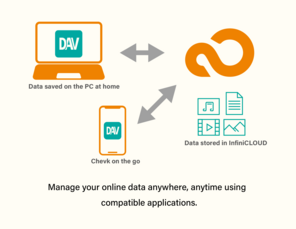
Connect to InfiniCLOUD
InfiniCLOUD data can be accessed if it can establish a connection to the cloud service and WebDAV is a listed destination for the connection.
From the app, whether it be on your smartphone, tablet, or PC, you can access the images and documents uploaded to InfiniCLOUD whenever or wherever you like.
Direct connection options to InfiniCLOUD are available on a number of applications as well, making connecting a smooth process.
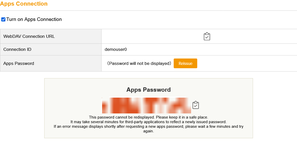
Login credentials
A general WebDAV connection application can connect to InfiniCLOUD with the following information.
- WebDAV connection URL (example: https://xxxx.teracloud.jp/dav/)
- Connection ID (your InfiniCLOUD User ID)
- App Password (password entered when connecting to an external application)
This information is available on My Page.
Connection to external applications will be to be permitted by the user. This feature can be set in My Page. Learn more here.

Applications suited for your needs
There are a variety of suitable third-party programs available to meet your file needs.
Learn how to use a range of applications specialized for uploading and backing up important files, including books, movies, pictures, videos, and other media.
No matter what your profession or goal, there is an adaptable program for everyone. Applications tailored to individual needs can benefit everyone, including professionals, students, and hobbyists.
List of applications confirmed to work with InfiniCLOUD.