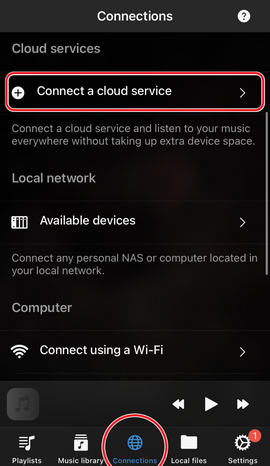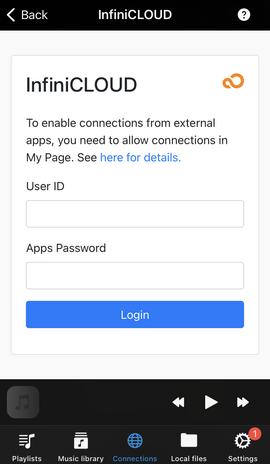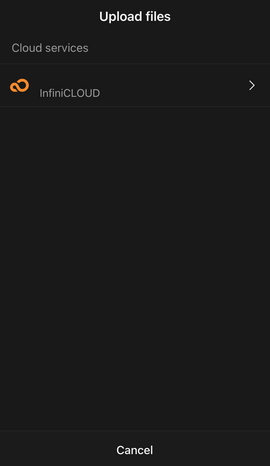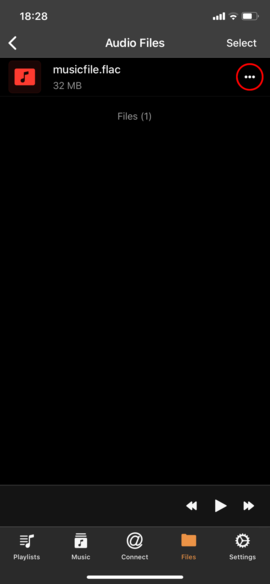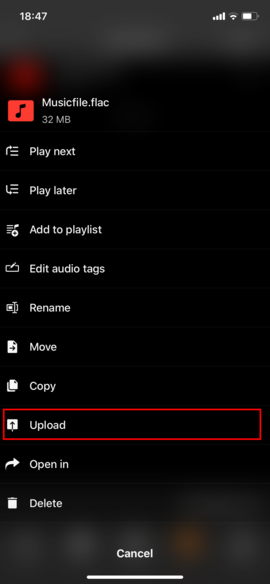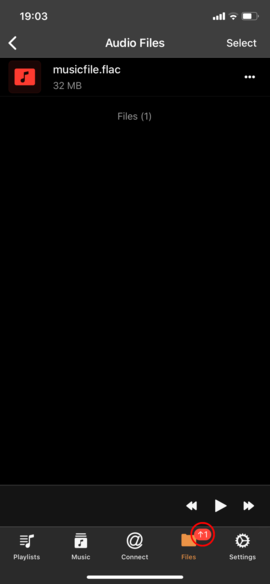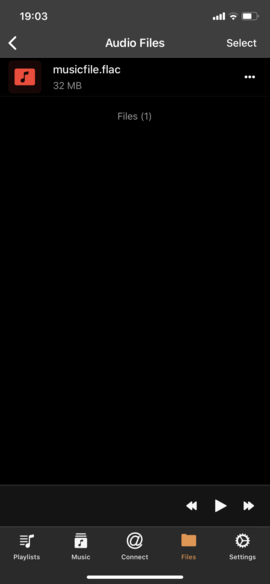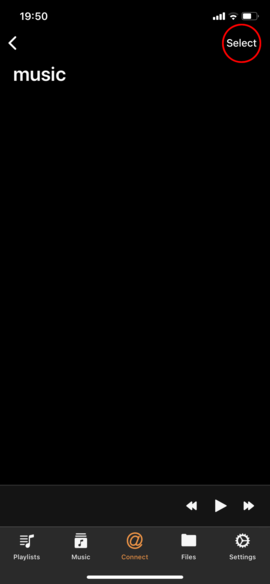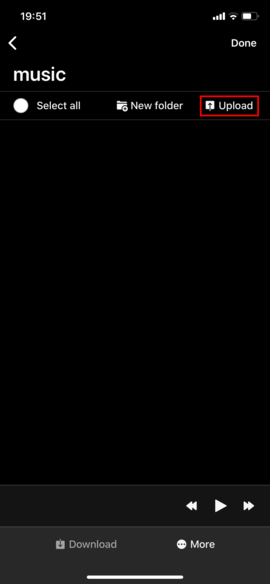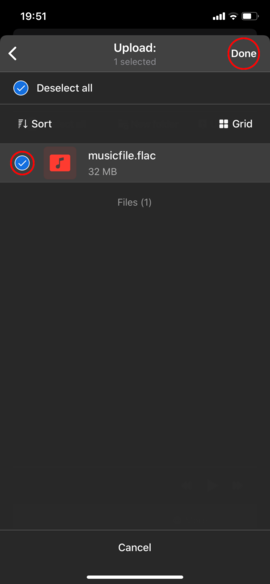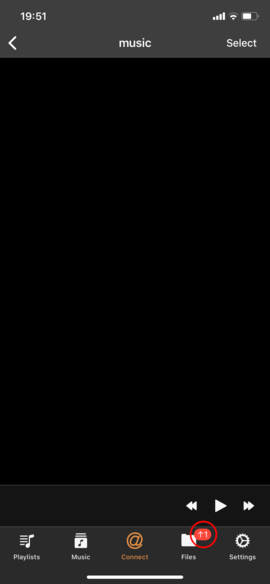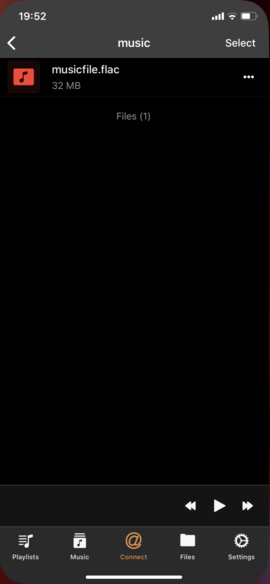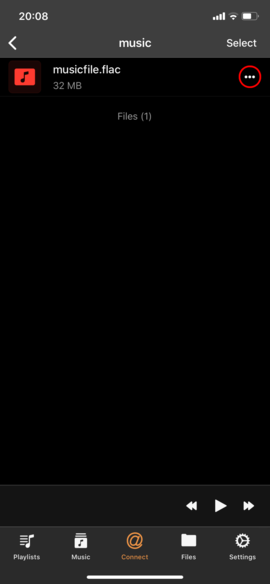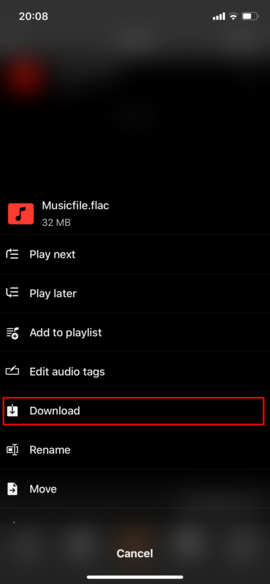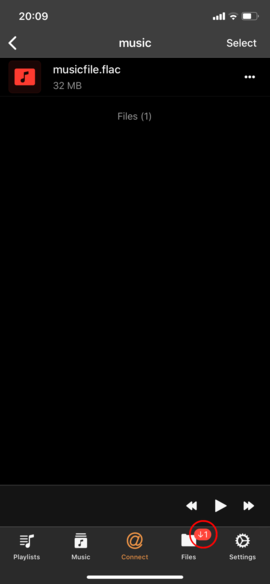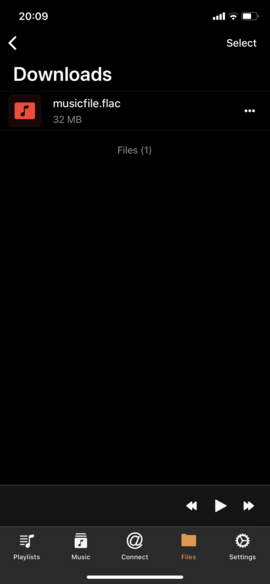Using Flacbox with InfiniCLOUD
What is Flacbox?
Flacbox is a music player for iOS devices (such as iPhones and iPads). It supports many audio formats and includes a wide range of features including playlist creation, view by genre, and offline playback.
This document explains how to configure InfiniCLOUD as a cloud service connection in Flacbox.
*To enable or disable connections to InfiniCLOUD, the Apps Connection function must be configured in My Page. More information can be found here.
Disclaimer
- We have confirmed the ability of Flacbox to connect to InfiniCLOUD and play audio files, but this does not amount to a full guarantee of the application's functionality.
- Be sure to save a copy of your InfiniCLOUD data in a separate location before trying this application.
- If your Apps Password is reissued, it is necessary to reconfigure the password for the connected account.
- Please direct all inquiries regarding the application to its vendor.
- InfiniCLOUD does not impose any restrictions on data uploads, but depending on your environment, you may be unable to upload large files.
- Connect to InfiniCLOUD
- Upload
- Download
*Your screen may differ from those depicted here, depending on your application and operating system version.
Updated July 1, 2022