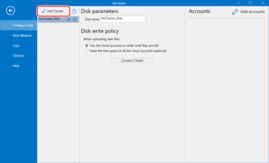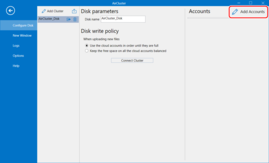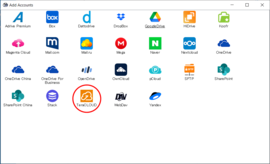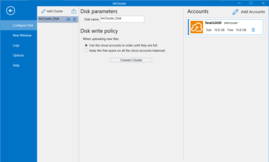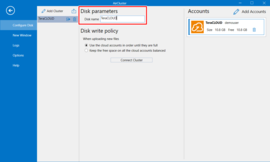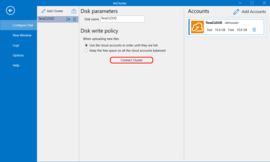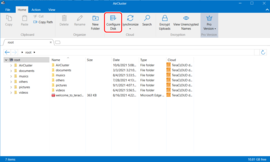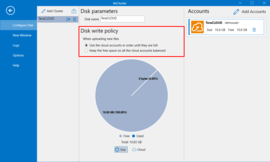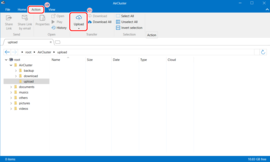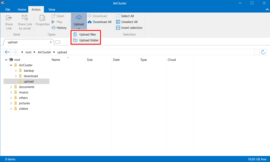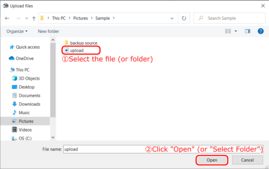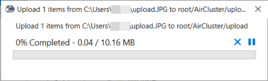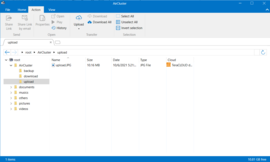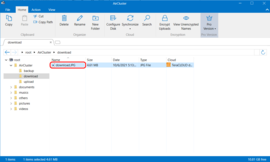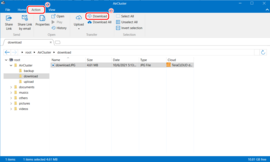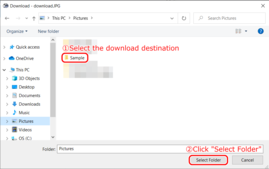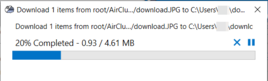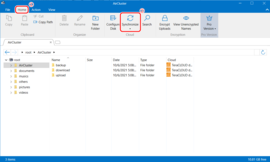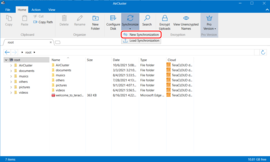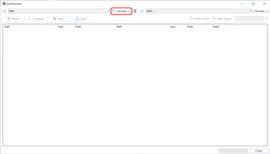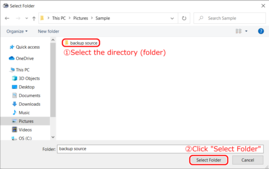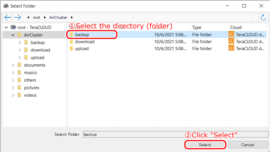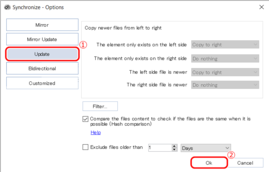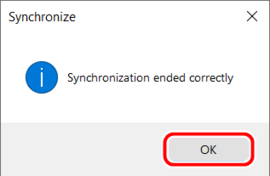Using Air Cluster with InfiniCLOUD
What is Air Cluster?
Air Cluster is a Windows-based cloud management application. Various clouds are controlled as a single "cluster," and data can be transferred or backed up between local and cloud storage. This document explains how to set up Air Cluster and connect it with InfiniCLOUD.
Air Cluster can be downloaded here.
*This is a free version of the manual. The commercial version, Air Cluster Pro, offers more capabilities and advanced settings.
*In order to turn on or off InfiniCLOUD connections for applications, they must be configured in My Page. More information is available here.
Disclaimer
- We have confirmed the connectivity between Air Cluster and InfiniCLOUD as well as the ability to transfer and backup files, but this does not constitute a complete guarantee of the application's functionality.
- Depending on the settings, synchronization may result in accidental data deletion or overwriting. Before you attempt to use Air Cluster, make sure you store a copy of your InfiniCLOUD data in another safe file location.
- It is important to reconfigure the password for the associated account if your Apps Password is reissued.
- All questions regarding Air Cluster should be directed to the application's vendor.
- Although InfiniCLOUD does not place restrictions on data uploads, you may be unable to upload huge files depending on your surrounding environment.
- Connect to InfiniCLOUD
- Upload
- Download
- Backup
Reference version: Air Cluster 1.4.1 (*Your screen may differ from those depicted here, depending on your application and operating system version.)
Updated October 6, 2021