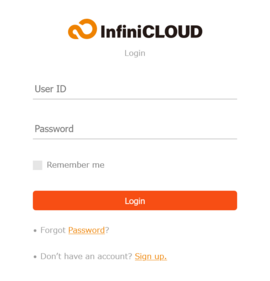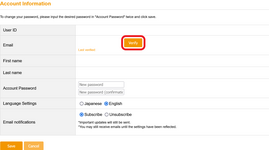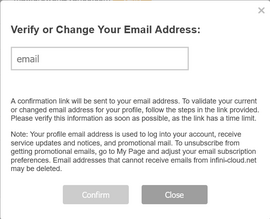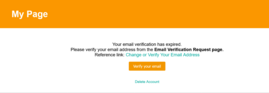How to Verify or Change Your Email Address
1. Log into your InfiniCLOUD account.
2. Open MyPage.
3. Click Edit under Account Information.
4. Click Verify next to your email address.
5. A window will appear that allows you to Verify or Change your email address.
- Confirm your current email address or enter an updated email address.
- Review that the email address is typed correctly before clicking confirm.
6. Check your email for a confirmation message, then click the link in it.
This email will include an authentication link to complete the verification or email change request.
- If you can't find the email, make sure the address was spelled correctly or that it wasn't delivered to your spam folder.
7. A window will appear that allows you to Verify or Change your email address.
If Your Email Address Has Expired
If the authentication period for your registered email address has expired, you will need to authenticate your email address again.
1. Click the Verify your email button to receive an authentication link, then follow the instructions in the email.
When authenticating or changing your email address
- Please use an email address that always accepts emails from InfiniCLOUD (@infini-cloud.net). Not receiving emails may lead to account deletion.
- The verification code is valid for 24 hours. Please complete verification within this time or request a new code.
- If you did not receive the verification code after requesting, please check here.
- If your email verification has expired, you must re-verify. Check here for details.
Last updated: June 30, 2025