What payment methods are available?
Payments are only accepted through PayPal at this time. US dollars and Japanese yen are accepted as forms of payment.
All subscriptions automatically renew until cancelled through PayPal.
Please refer to PayPal's website for additional information.
Payment Date
The initial payment will be made on the date of the subscription purchase. The following payment will vary depending on the type of subscription (Monthly or Annual).
- Monthly subscription: One month from the previous payment date
- Annual subscription: One year from the previous payment date
The next payment date will be included in the PayPal confirmation email.
Purchase of Multiple Subscriptions
Multiple subscriptions can be purchased at once. Each subscription's payment is made separately and cannot be combined. Payment dates will vary based on the term of the plan selected and date of purchase.
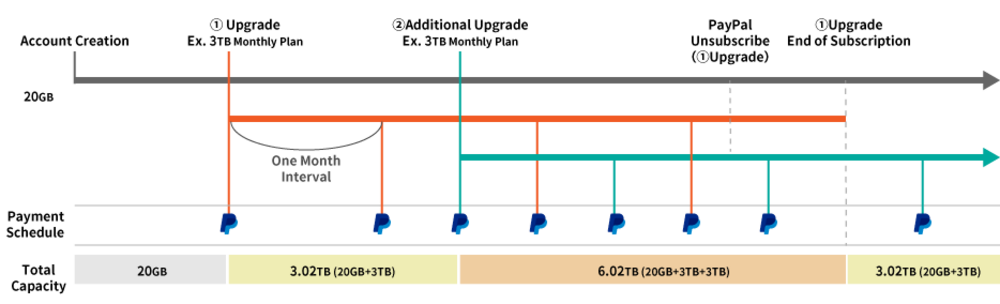
Changing Upgrade Capacity
Subscriptions cannot be changed directly; they must be changed by switching from one PayPal membership to another.
- From the InfiniCLOUD upgrade page, select a new subscription plan, and then finish the registration with PayPal.
- Once you've verified that payment for the new upgrade has been completed, use PayPal to cancel the prior upgrade subscription.
Note
- Cancelled subscriptions will disable at the end of the current subscription period.
- After the subscription plan is disabled, accounts revert to being free accounts. There will also be no longer be any capacity bonuses or other perks that come with an InfiniCLOUD subscription.
- The payment date may slightly vary based on PayPal's system.
Last Updated October 1, 2025